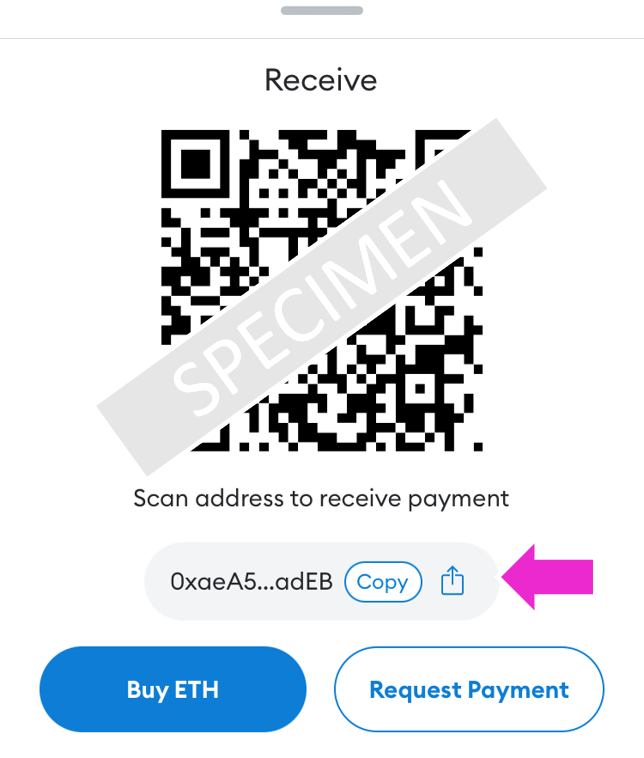Metamask Guide

How to create your Metamask Wallet?
Your first steps in crypto?
Have you just received your first crypto-coupon and are you starting out in the world of cryptocurrencies? And you are not on an exchange platform?
Don't panic! Metamask is the solution you need.
This document guides you step by step. As soon as the installation is complete, convert your earned crypto coupon and view your cryptos on Metamask.
To start, install Metamask on your smartphone. The App is available on:

Apple
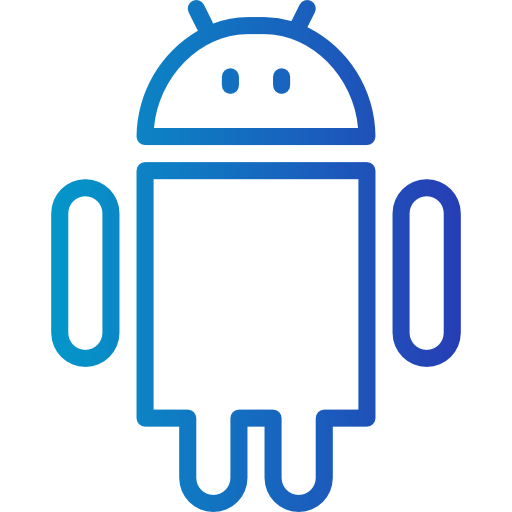
Android
step 1
Open the app and start the configuration.
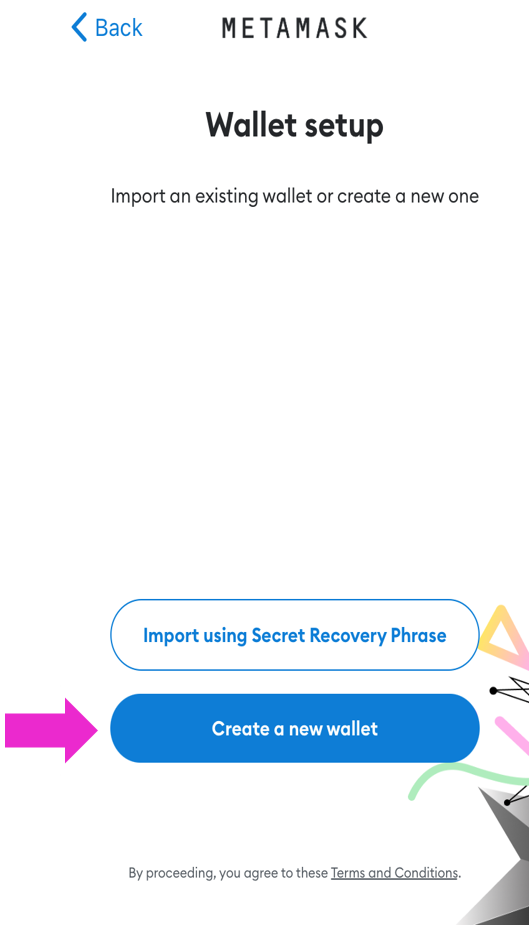
step 2
Create your password and continue.
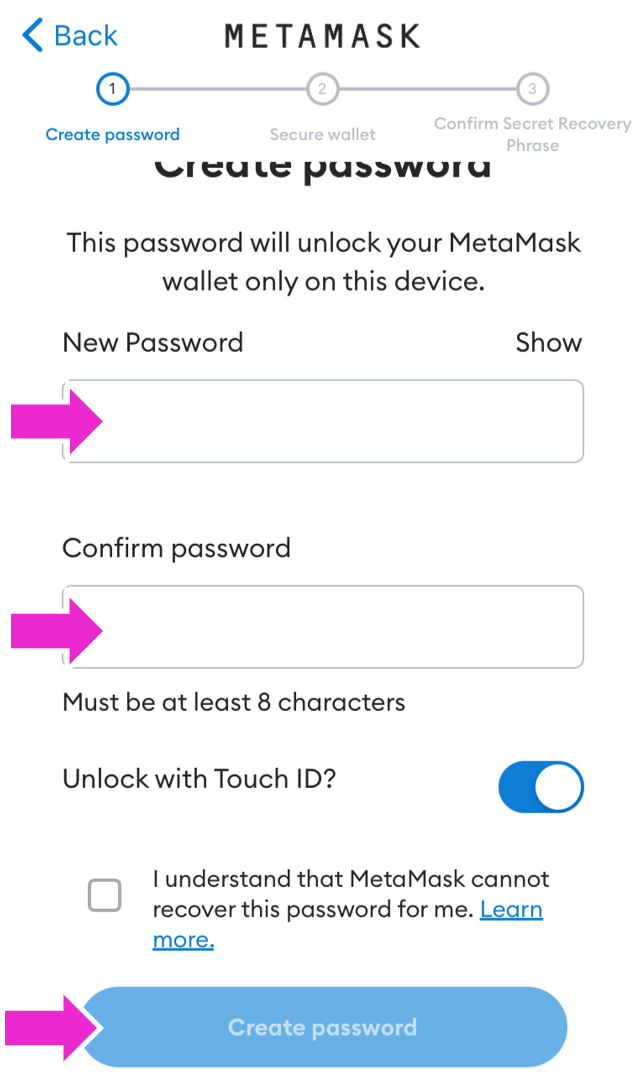
step 3
Discover your secret phrase, write it down and keep it safe.
By pressing “continue”, you will be asked to repeat it in the right order.
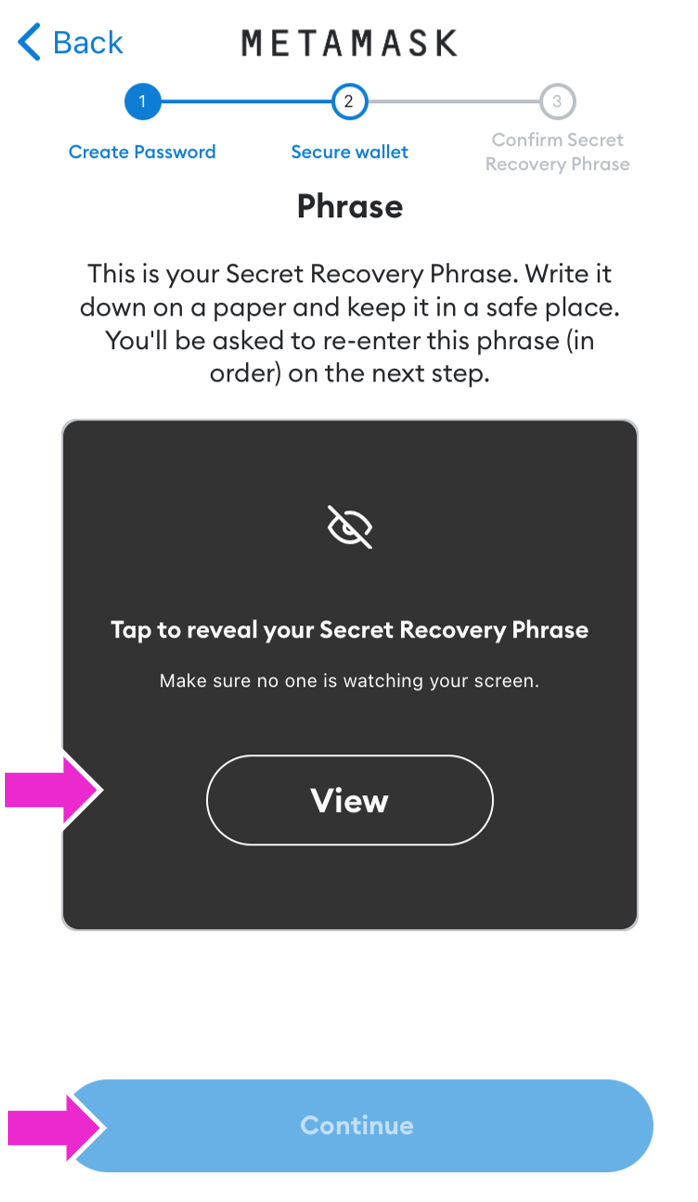
Step 4
That’s it, your Metamask wallet is created. All you have to do is receive your cryptos.
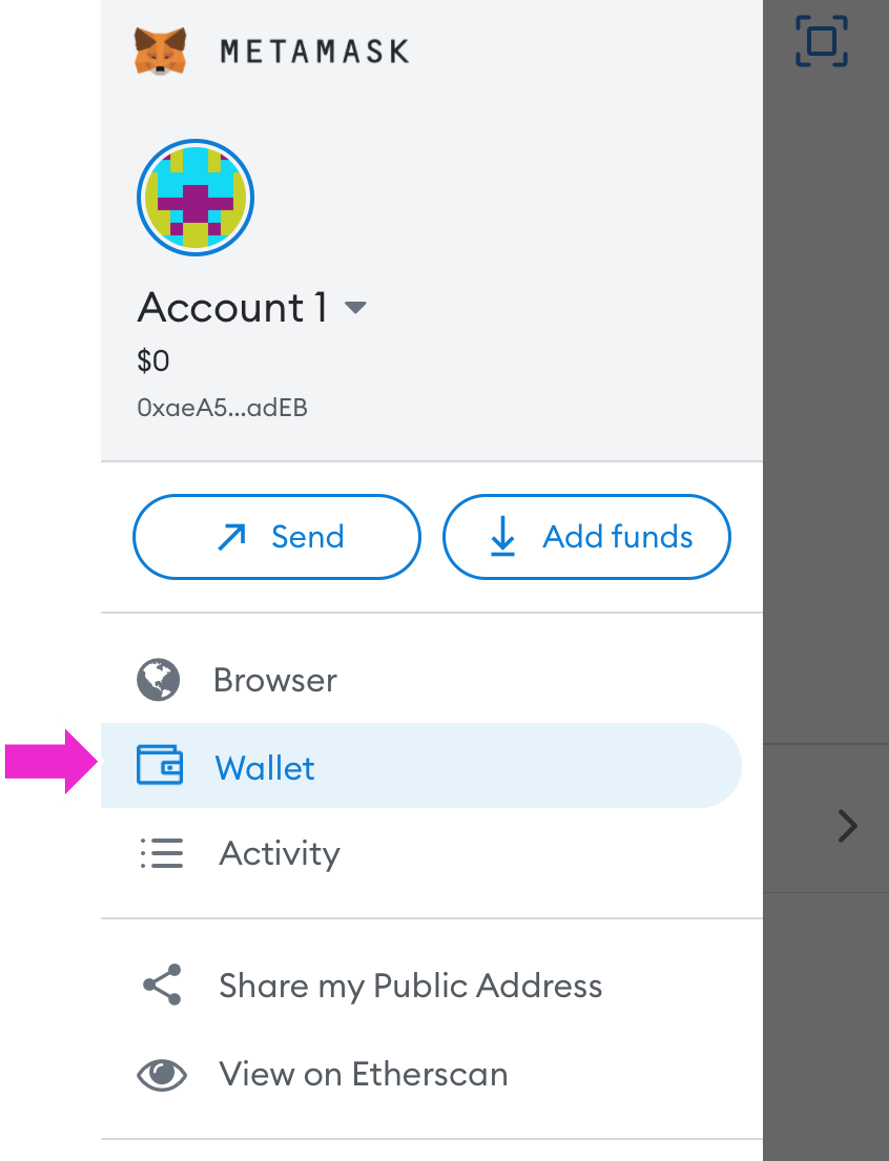
step 5
Click “Receive” to start converting your crypto-coupon.
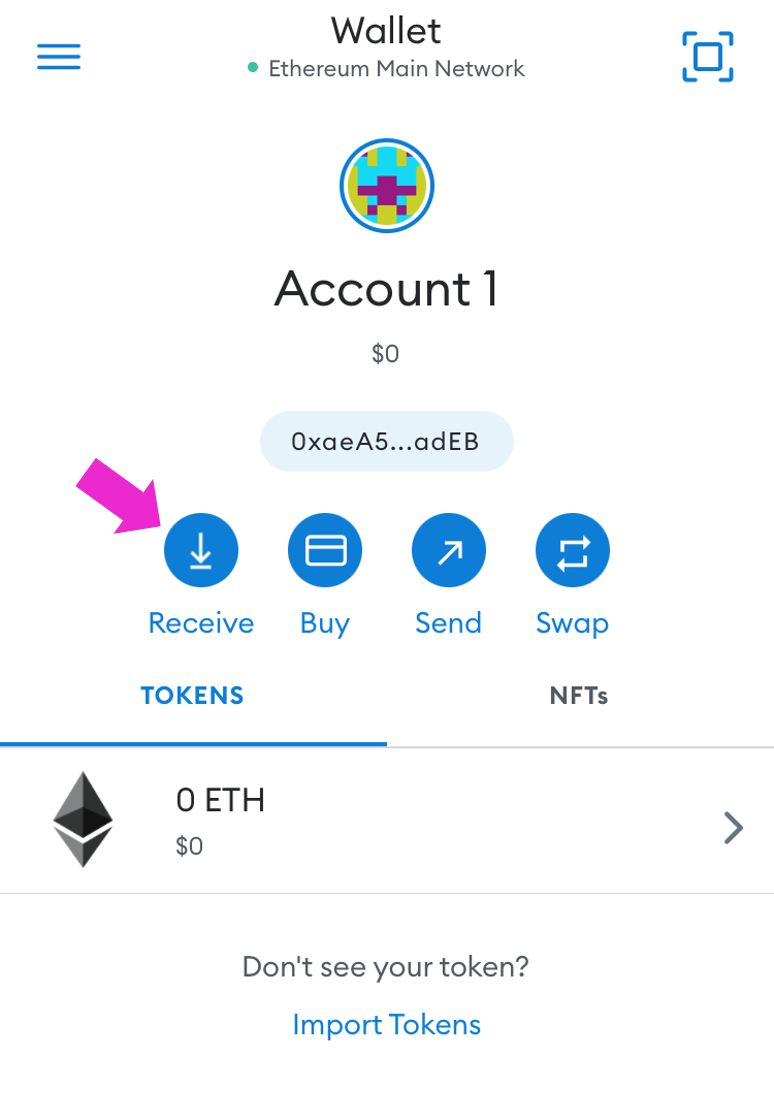
step 6
Copy the address of your wallet. Then go back to the Ridime screen of your coupon and paste the address in the place provided. You are ready to finalize the conversion.